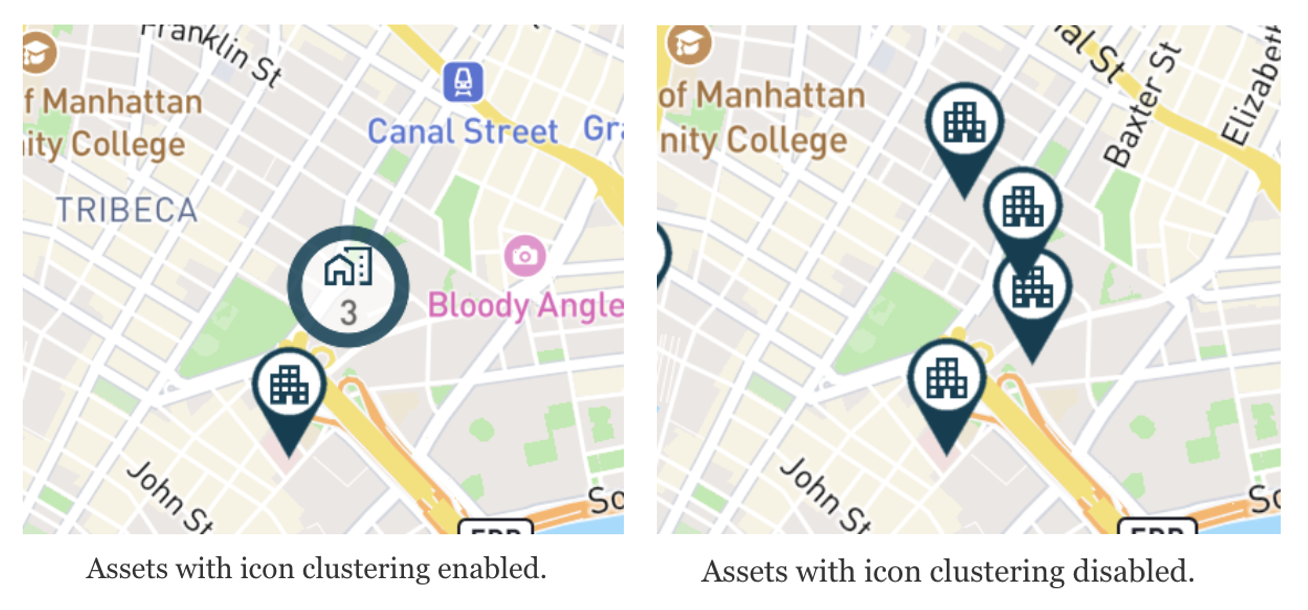Today, Haystax was updated to version 3.11.1. This release included four larger changes and three bug fixes.
When viewing data on the map, users will notice that when multiple objects are close in proximity, they stack up and are displayed as a pin drop icon with a number on it (see below image at left). With this update, users now have the ability to turn that off, making the objects on the map display as separate icons, regardless of their proximity to other objects of the same type (see image at right). To turn off the icon clustering feature, go to the settings menu at the top of the map page and uncheck the box labeled “Enable icon clustering.”
Haystax 3.11.1 release included another mapping update. The two maps – a mini one on the Dashboard page and the main map on the Map page – can now be synced. Users can change settings on the main map, click back to the Dashboard page, and see the same filters or view options applied to the mini map. If the mini map does not update automatically, click on the filter icon at the top of the mini map and check the box that says “use main map configuration.”
Two other changes were made with the 3.11.1 release, both of which are intended to make tasks in the system a bit quicker for users. First, when an admin user is creating or editing users, they will now see an option to Select/Deselect All when editing permissions. Second, users creating new items will no longer see the “Template” field when creating an item, if there is only one template available. Many items in Cal COP, including assets, assessments, events, field reports, and incidents, support multiple templates. For example, in the Events app, when creating a new event, users will see the option to use the “Default” template or the “DHS Special Events” template. These templates contain different questions and are used for different purposes, so they are both retained in the system. The 3.11.1 release removes the need to select the template when only one template exists. Users will see this happen when creating incidents, for example; there is no question for template type.
Bug Fixes:
- Fixed – Some of the ESRI Feature Server layers are not rendering on the Map.
- Fixed – ESRI Map Service layers return error on Test, unable to save changes.
- Fixed – Incorrect data included on PDF export in Manage Access list page when filtering by Data Group.