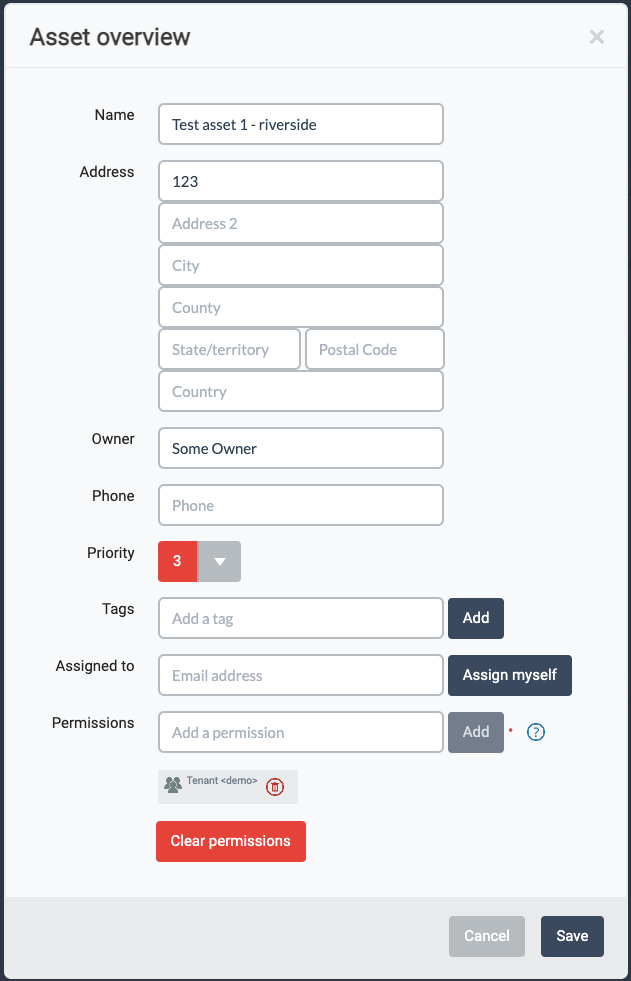Today, Haystax was updated to version 3.12.0. This app included three larger updates and two bug fixes.
First, the Assets app was updated to enable assets to be assigned to users. Upon creation of the asset or via the Asset Overview box on an existing asset, users can assign assets to themselves or other users. This may be useful for agencies with multiple people updating information, so they know who is responsible for which assets. For example, School Resource Officers responsible for updating records for a subset of schools within a school district can be assigned those schools for which they are responsible.
While this feature has been built out, it is still being fully rolled out to make it visible and useable to all users. Look for it to be fully implemented in our next release, with a subsequent release enabling email notifications of users assigned to assets.
Also in the 3.12.0 update, the Assessments app was updated to add two features. First, when generating a PDF version of an assessment, users can now select the date that appears on the cover page – no date, assessment submission date, or assessment report generated date.
Second, the update added the ability for users to opt to be notified when an assessment is submitted. This field appears in the Assessment Overview box on some, but not all, assessments. Subsequent system updates will continue to build on this feature to enable notification in additional types of assessments, as well as to allow notification upon assessment creation.
Bug Fixes:
- Fixed – Assessments List page: Results displayed on the list do not reflect selected filters.
- Fixed – Assessment Excel export returns incorrect results when Customize Export is enabled.