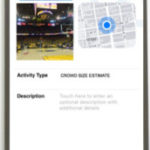Overview of 7.12.4 Release
For additional information or questions on anything below, including the Constellation system, please contact your Haystax Project Manager.
New Major Features
The following is a list of major features added in DS 7.12.4:
- New “Send to Constellation Feed API” ability added to DS7 Feeds to pass real-time feed data into Constellation. Created integration to allow any feed currently showing in DS7 (Cal COP) to easily be viewed in our new Constellation platform Threat Streams and Map apps.
- New NPG 2nd Edition Core Capability Assessment update (contact your project manager to activate; requires engineering)
- New Fire Pre-Incident Assessment Program Management module built for customer (requires custom engineering project to activate)
- Mobile Field Interview app updated and improved. Many improvements have been made to the field interview mobile app. We are now offering to deploy the Mobile Field Interview app on our new Constellation platform. Contact your project manager for more details.
- DS7 Assets API updated. Now returns additional asset data fields, points of contact list, risk terms, and counts of attached items such as photos, documents, and HAZMAT inventory items.
Additional Enhancements and Corrections
The following is a list of additional changes you will notice in this release:
- Updated WebEOC Feed functionality to update previously fetched WebEOC feed items when the WebEOC board is updated.
- DS7 (Cal COP) WebEOC feed connector can now connect to WebEOC instances configured with self-signed SSL certificates.
- “Unit of Measurement” dropdown has been added to HAZMAT Inventory items.
- Updated DS7 (Cal COP) Palantir feed to fetch proper latitude and longitude values for SARs.
- Updated assessments to display the “Delete” button for submitted assessments.
- Audit log now captures when a channel is deleted and details about the deletion.
- Improved visibility of error messages in case when Create New user fails (due to username in use or password not meeting complexity rules).
- Updated customer GIS-based Damage Assessment reports.
- Updated database timeouts to improve system performance and avoid infinite duration queries.
- Updated User Account page to show blank value for Last Login if user never logged in, previously it displayed the account creation date.
- Improved DS7 (Cal COP) Feed API webservice; now offers cached mode to support high frequency data submission
- Improved Watchboard Channel performance when dealing with large quantities of Channel feed items
- Fixed bug that caused Create Assessment to fail if a username contained a quote.
- Fixed bug that caused Point of Contact “Is Primary Contact” checkbox to not save.
- Fixed bug that caused Watchboard to fail to get incidents to display (system incorrectly ran security check against user belonging to asset role instead of incident role)
- Fixed bug that caused problems when assigning channel permissions to a User Security Group.
- Fixed Context’s Associated Assets hyperlink bug that results in links to wrong assets.
- Improved assessment page load performance with new database index.
- Fixed bug that listed “Print All” twice on left side Damage Assessment “Attached Document” section.
- Fixed bug that caused Field Assessment HAZMAT section Next and Previous navigation buttons to not work.
- Fixed Damage Reports (City and Council District Tally Reports) generate report problem for customer.
- Fixed Fire Pre-Incident Assessment floor roof truss icon bug that resulted in improper icon being displayed