As a follow-up to the significant map improvements we released as part of version 3.9.0 earlier this month, Haystax mapping was updated again as part of version 3.9.1, released today. When working with the map annotations – those pins and lines that can be added to a map to indicate critical points or paths – users can now toggle them on and off as well as use the filter to view only a specific subset of annotations.
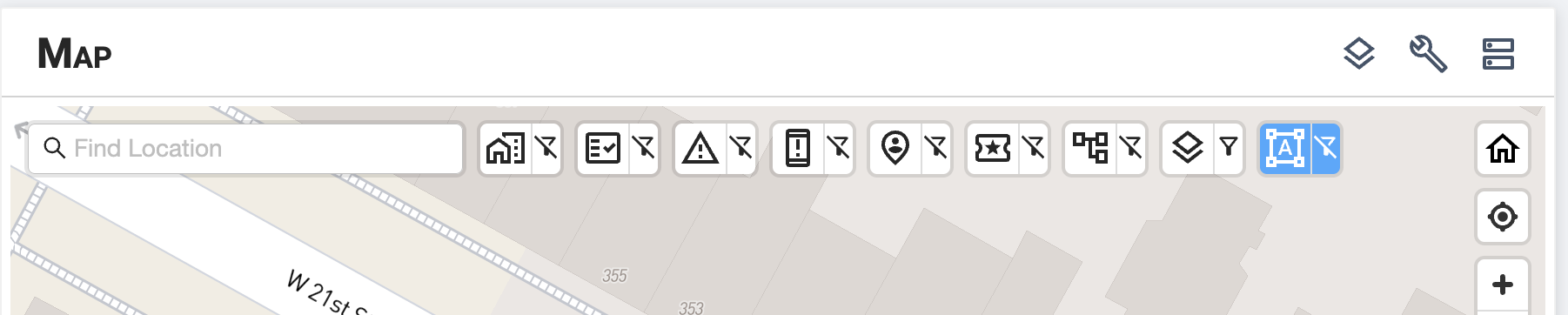
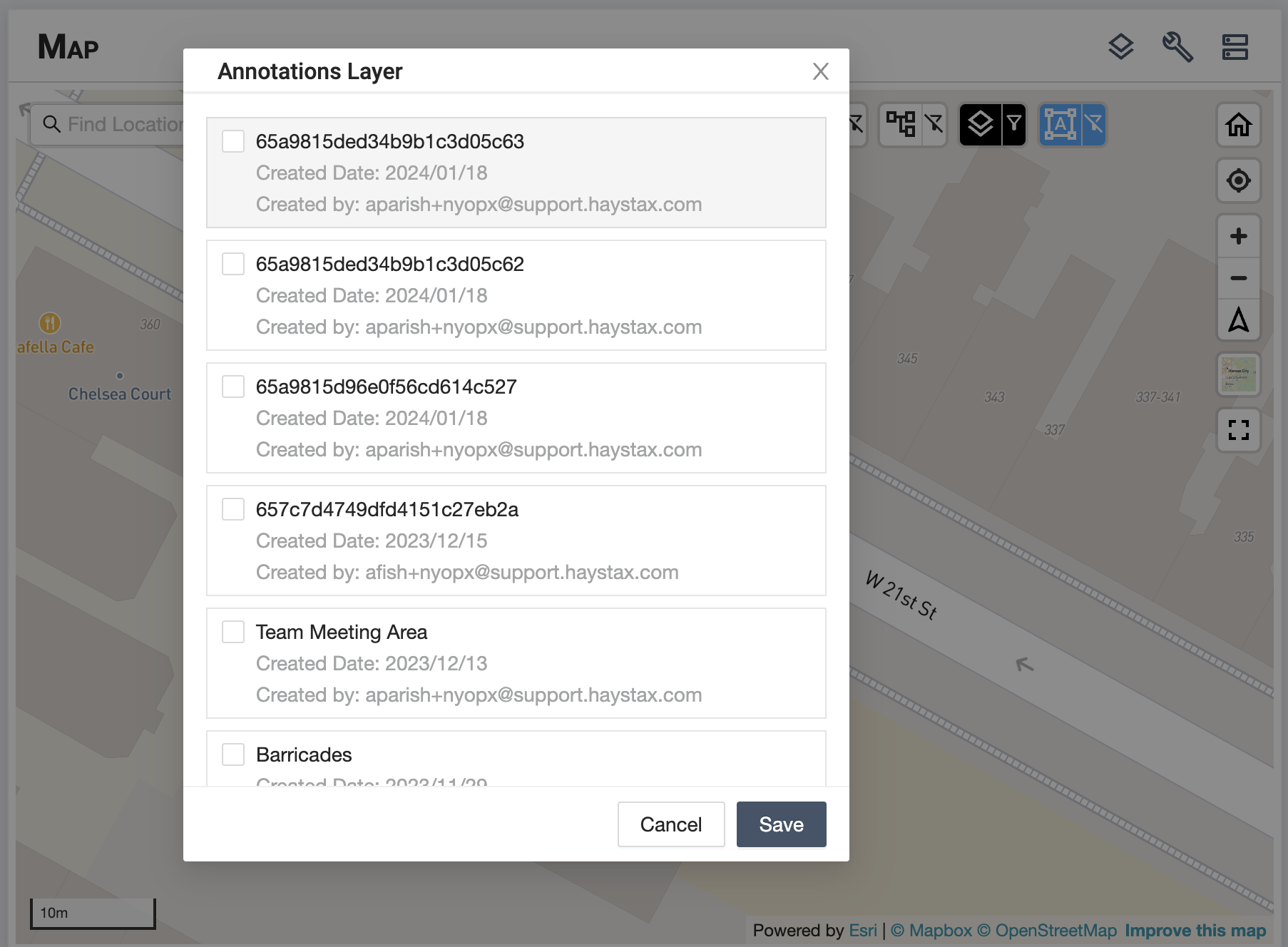
This map update also added a new locator icon to the map when a user selects any item in the live feed accessible in the right-hand side of the map after clicking the Live Feed icon to the right of Settings. The icon will remain until the user clicks on a different item.
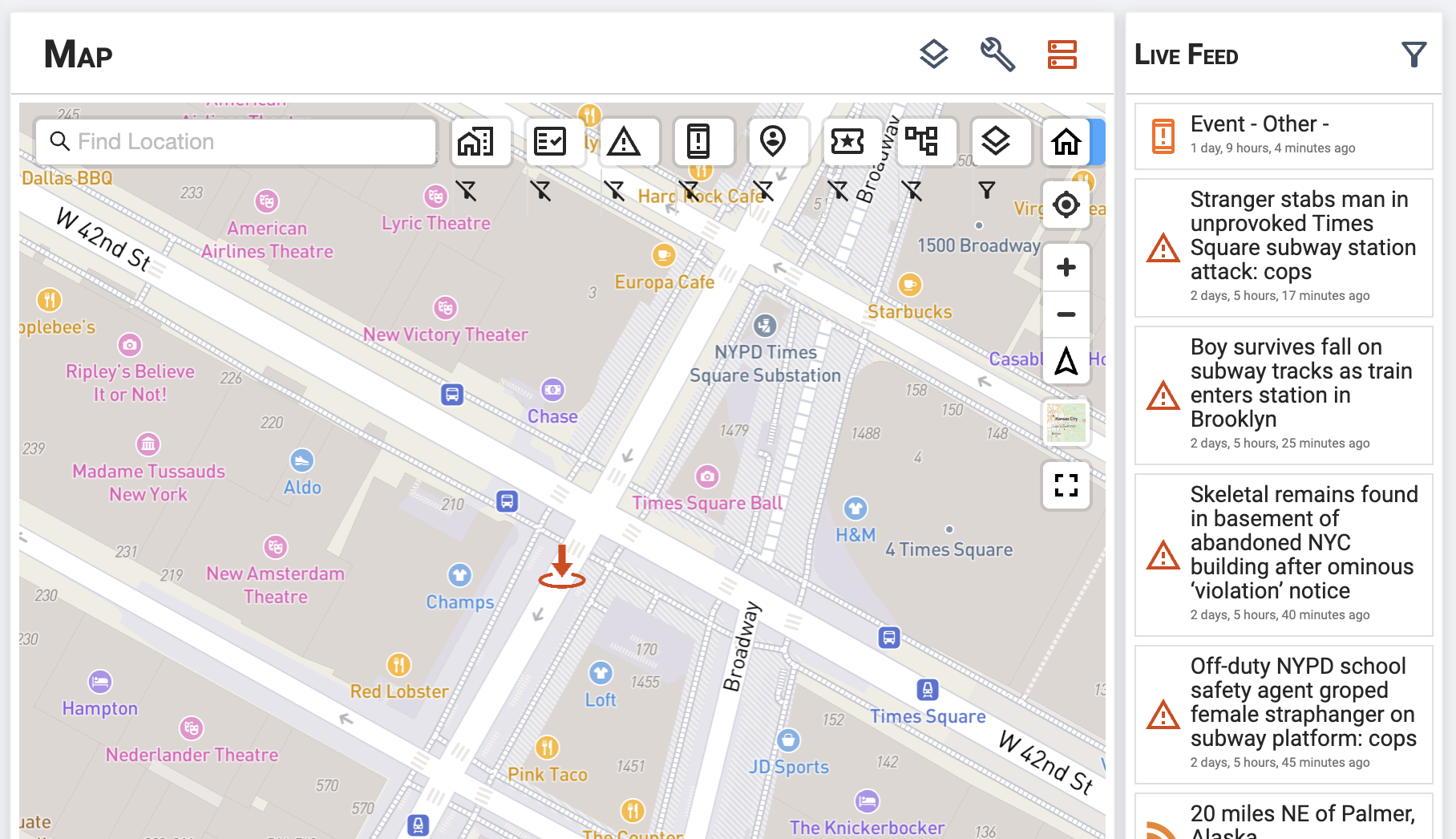
Additionally, handling of map layers upon auto-refresh of the system was improved to allow more seamless use. Users will also find a new filter option for items, allowing them to filter by relative time (i.e. last hour, day, etc.). Finally, a button allowing users to define the default view of their map was added to the Settings menu.
Bug Fixes:
- Fixed – Overflow of dropdown options on Asset Overview modal.
- Fixed – Some users unable to create Field Reports.
- Fixed – Certain ESRI Feature Server layers not displaying on Map.
- Fixed – Rollup report available in PCII enabled tenant.

