Today, Haystax was updated to version 3.1. This update added two key features: Quick Search and additional map filters on the dashboard map.
Quick Search
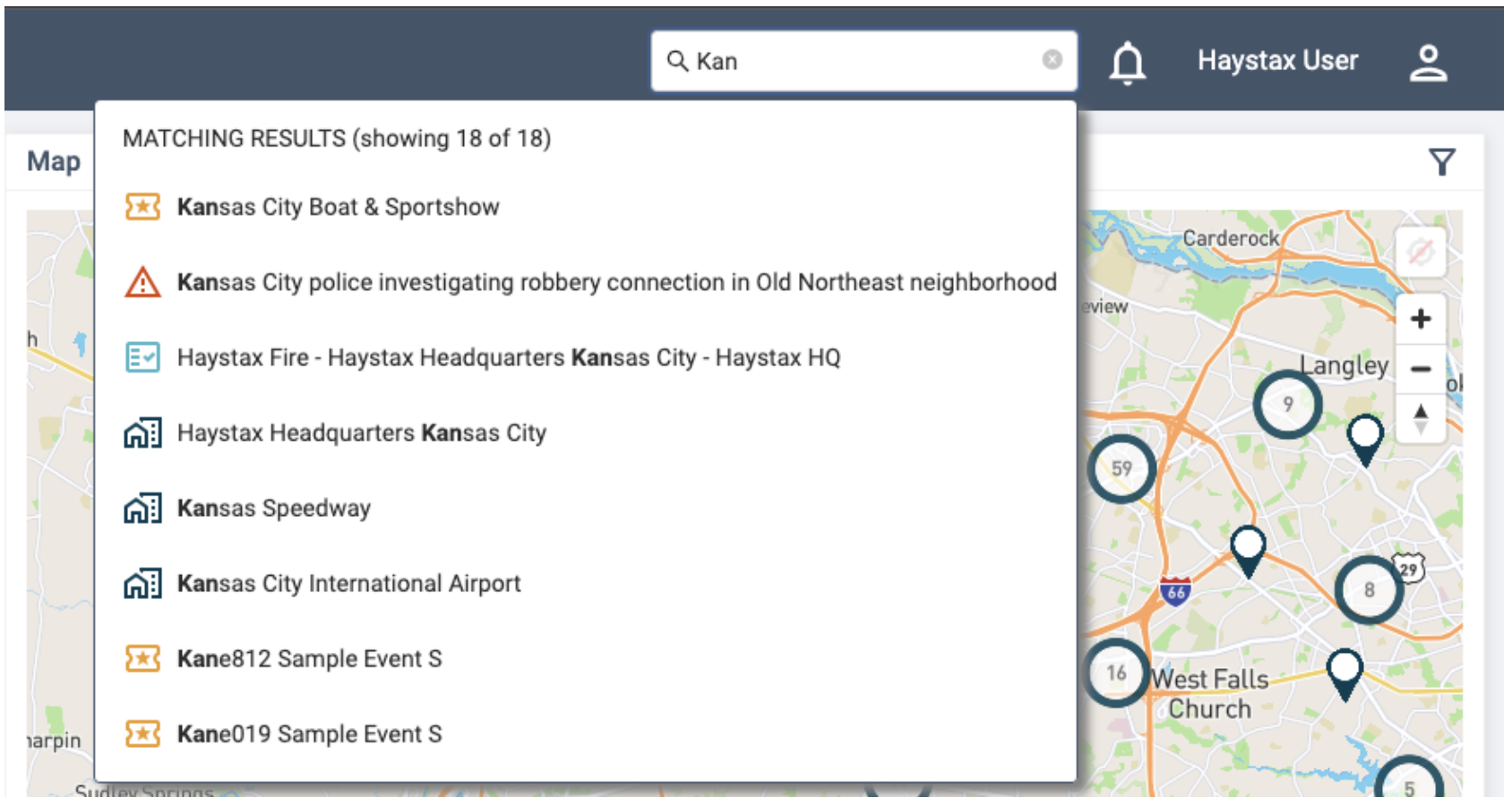
The new Quick Search feature can be found in the top menu bar on any page of the system.
Quick Search is reactive and automatically returns matches on partial (performed after at least 2 characters are entered) or full words. Matching text is highlighted on the list of up to twenty (20) most relevant results.
As Quick Search searches across the Assets, Assessments, Incidents, Events, and Field Reports apps, each returned item is prefixed with an icon indicating its type.
Dashboard Map Filters
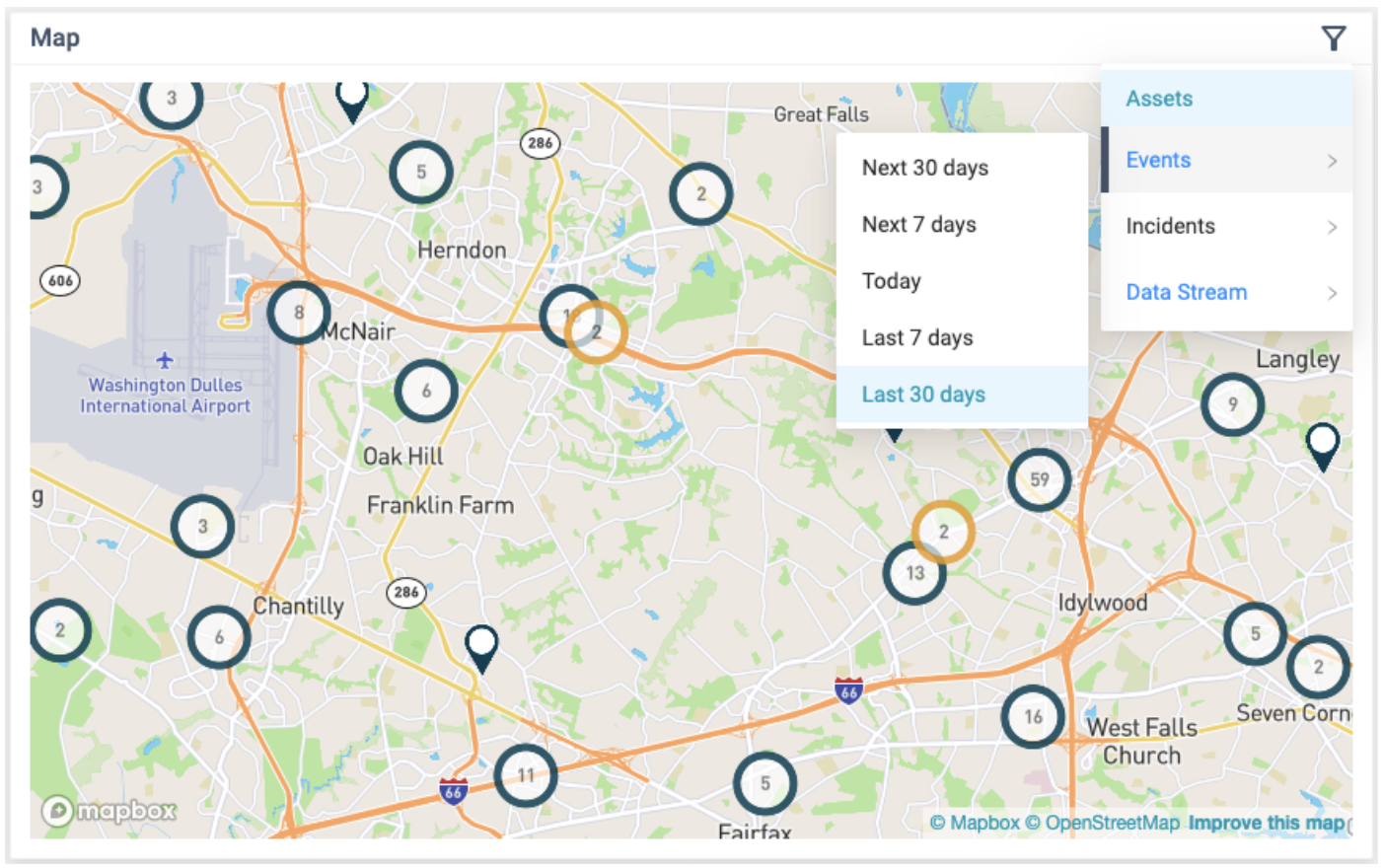
Also added in Version 3.1 were additional filtering options on the map on the dashboard page. Users are now presented with additional, time-based options allowing for better display of relevant information for the Events, Incidents, and Data Stream layers.
The added filters are:
Events: Next 30 days; Next 7 days; Today; Last 7 days; Last 30 days
Incidents: Last 24 hours; Last 7 days; Last 30 days
Data Stream: Last 24 hours; Last 7 days; Last 30 days

