Haystax has been updated with a new and improved look and feel. Released today, Version 3.0 introduces a dashboard view to Haystax. Redesigned with input from users, the dashboard streamlines system workflows and capabilities. Data from individual apps is visualized on the new dashboard, giving users a “single pane of glass” experience. The new landing page displays data related to users’ daily tasks and makes navigation easier and more intuitive. For example, an always-present side menu of all Haystax apps has been added, allowing users to effortlessly and rapidly navigate between Haystax apps, system settings, and other resources such as help articles and training videos.
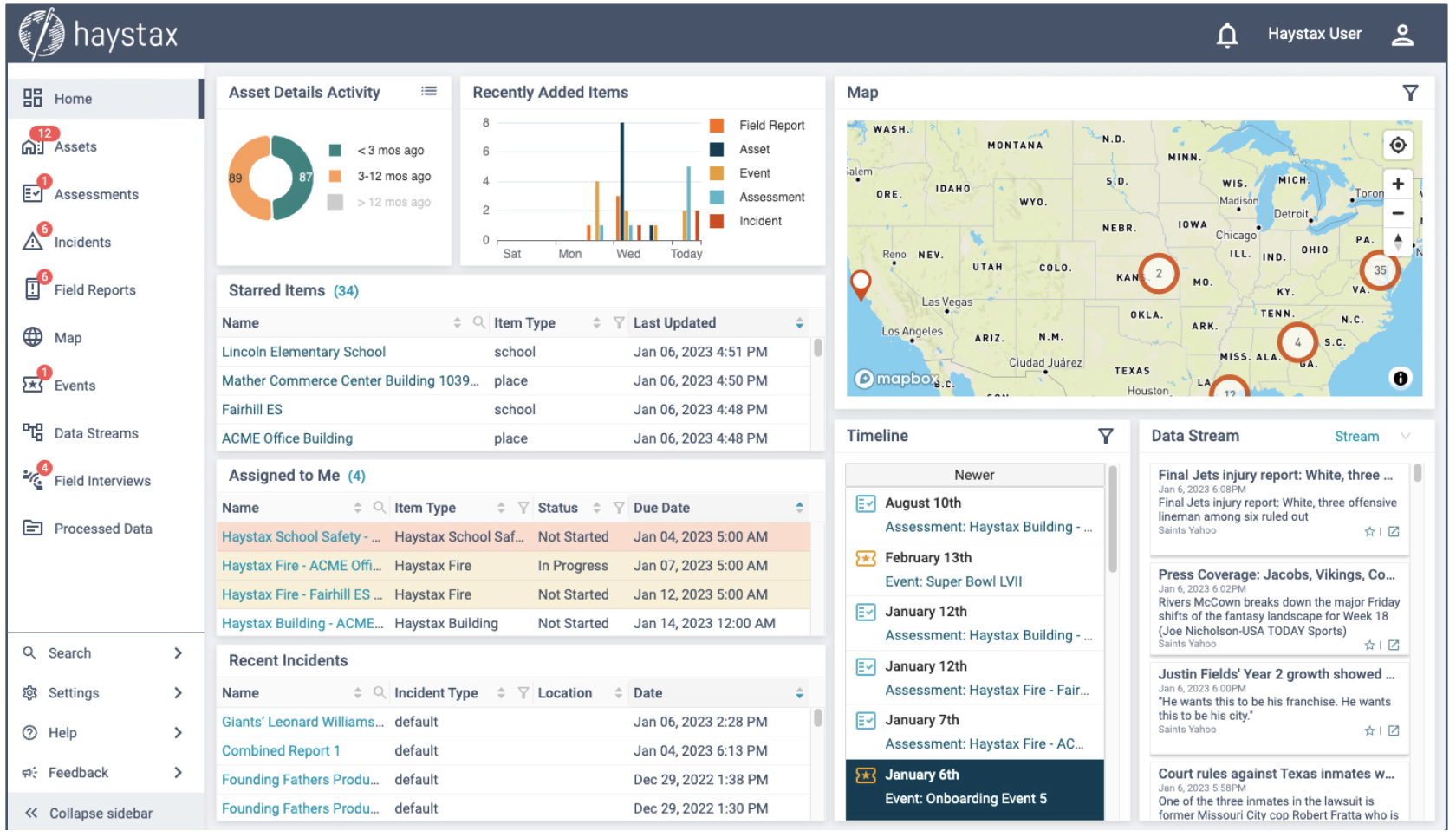
The 3.0 dashboard features the following new sections
- Asset Details Activity displays a chart constructed using the most recently updated data, grouped by date of update. Users can use the list view option in the widget to see a different view of the same data, allowing further filtering and ordering.
- Recently Added Items provides rapid statistics showing items created within the last week. Data is grouped by type.
- Starred Items shows a list of starred items in the tenant, enabling quick navigation to the most important items.
- Assigned to Me provides quick links to assessments that are assigned to the currently logged in user.
- Recent Incidents shows a list of the most recently created incidents in the system, for instant situational awareness without having to open the incidents page.
- The Map is a simplified, yet powerful, version of the full map page that provides an instant view of nearby incidents, events, assets, and more.
- Timeline offers a chronological view of date/timestamped items in the tenant, showing users what’s happening today and in the near future.
- And, finally, the Data Streams app, enables users to see live data coming into the system and filtered by the keywords associated with the data filter selected in the top, right corner of the widget. In version 3.0 “Data Streams” is the new name for the app previously known as “Threat Streams.”
Have comments or questions about Haystax Version 3.0? Please reach out to your Haystax representative!

