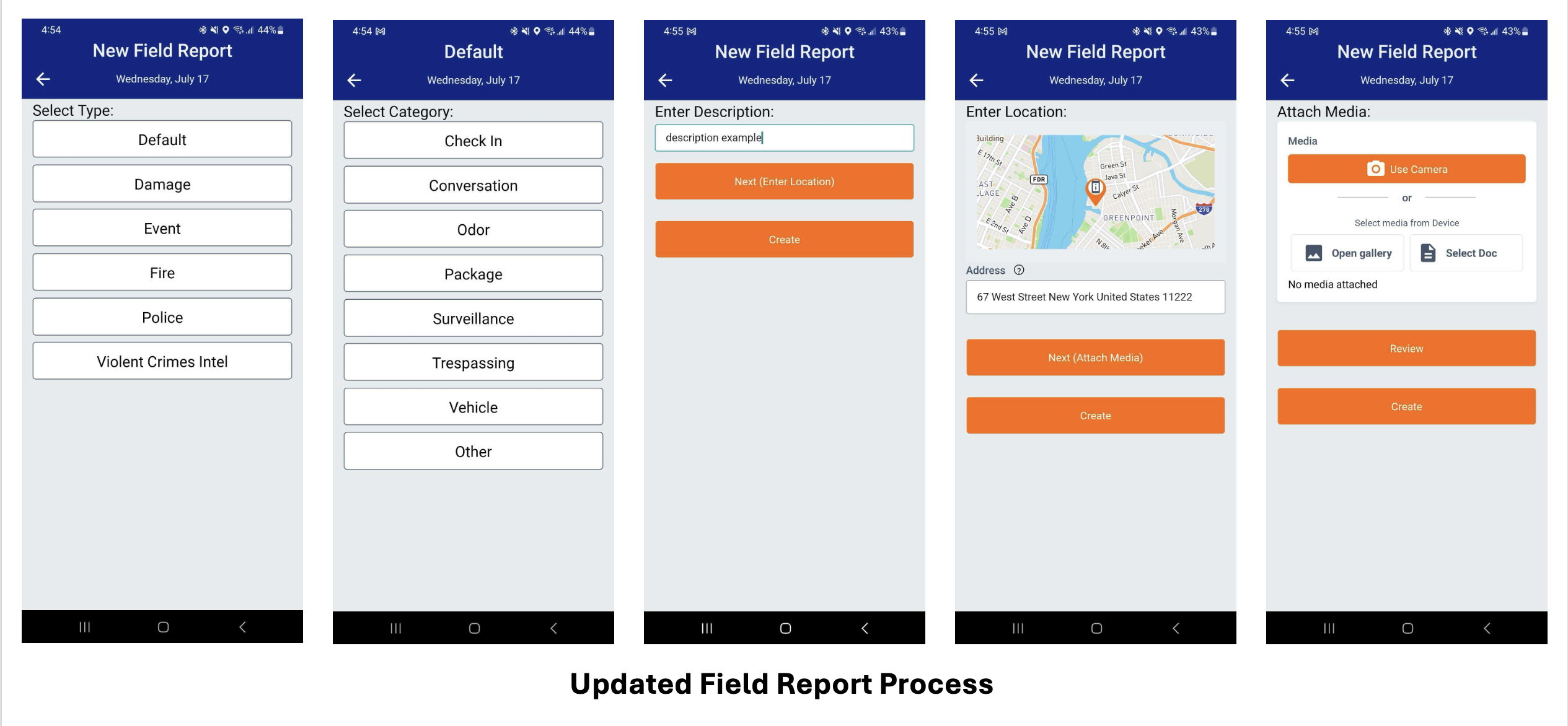Today, Haystax Mobile was updated to version 2.4. This update included a significant modification of the Field Reports function within the app. Users will now see a streamlined version of the report screen with larger buttons that make it easier to use in the field. Dropdowns have been converted into fully visible lists to enable quick selection of the appropriate report types and categories. Users can also now more easily update the address associated with the report using an address field rather than only selecting by opening the map. Finally, support was added for saving/uploading additional media types.
Mobile Version 2.4 also included the following bug fixes.
Bug Fixes:
- Fixed – Issue with downloading full size images when viewing full screen
- Fixed – Changes to team member location not showing until after location uploaded to server
- Fixed – Annotation should not be able to be created when the required field is empty
- Fixed – Filters field reset after select
- Fixed – Assessment App: Lost the visibility of a question
- Fixed – Unable to create a new Event Drill and DHS Special Event
- Fixed – (Android) App crashes on Team Member Location Reporting configuration save
- Fixed – Adjust the Buttons position on Team member feature
Please reach out to your Secure Passage representative with any questions!